Problem set 3
Due by 11:59 PM on Tuesday, October 16, 2018
Task 0: Getting started
Create a new RStudio project somewhere on your computer. Open that new folder in Windows File Explorer or macOS Finder (however you navigate around the files on your computer), and create a subfolder there named output.
Download this R Markdown file and place it in your newly-created projectYou’ll probably have to right click on the link and choose “Save link as…”.
It contains an outline/skeleton of the one task you’ll need to do in this problem set. Some of the code is pre-written once again!
In the end, the structure of your new project directory should look something like this:
your-project-name/
your-name_problem-set-3.Rmd
your-project-name.Rproj
output/
NOTHINGTask 1: Hans Rosling Redux
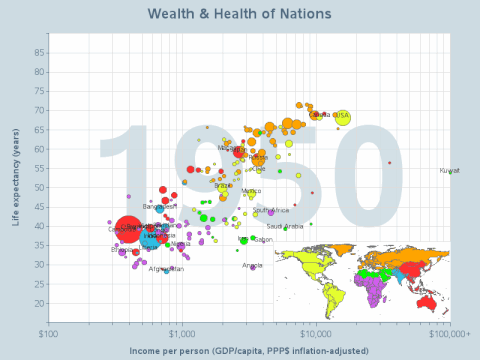
For this problem set, you get to be just like Hans Rosling and play with data on health (life expectancy) and wealth (GDP per capita).
The data originally comes from World Bank statistics, but to make life easier, there’s an R package called gapminder that includes the data, so you don’t have to download and clean any CSV or Excel files. If you don’t have the package installed, run install.packages("gapminder") or use the “Packages” panel in RStudio.
This time around, please remove and replace the placeholder text I’ve given you. Treat this R Markdown file as something you’ve written.
When you’re done, submit a knitted PDF or Word file of your analysis on Learning Suite.
Once again, it’s best if the final knitted document is clean and free of warnings and messages (so if a chunk is creating messages, like wherever you run library(tidyverse), add message=FALSE, warning=FALSE to the chunk options).